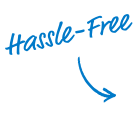040 489 1318
Home
|
5 Belomore St, Level 4 Unit 4. Burwood NSW

About ClickTime



0404 891 318

2018 All Rights Reserved. "ClickTime" is registered trademark
Address

Features


WorkTimeManager has officially rebranded as
ClickTime
Fast Reliable Scheduling & Timesheet for Construction

No need to chase timesheets any longer.
Save endless hours on admin and payroll.
See all your crew timesheets in one place.
Approve & export employees timesheet in one click
Streamline your timesheet process and never miss a chargeable hour again!
Simplify compliant incident-reporting for all staff & supervisors.
Collect employee timesheets quickly and easily. Employees just clock in and out of work from their mobile phones with verified GPS location & staff photo capture.
Try the best rostering APP today
Start your free trial now
Go to digital with your site docs
Supervisor access all related site docs from anywhere using their mobile app
Approve & export to payroll



Approve and export timesheets to payroll in just one click
Let go the administrative burden




Address
Quick Links
About WorkTimeManager
Unit 4
5 Belmore Rd, Burwood, NSW
0404 891 318
sales@worktimemanager.com.au



WorkTimeManager is all in one web based solution that simplifies employee rostering, invoicing and roster publishing. Our solution is currently used by many Australian companies.
ClickTime is mobile Time Attendance APP with GPS and Geofencing capabilities.
2018 All Rights Reserved. "ClickTime" is registered trademark






Timesheet Software for Construction
Employee timesheet for construction
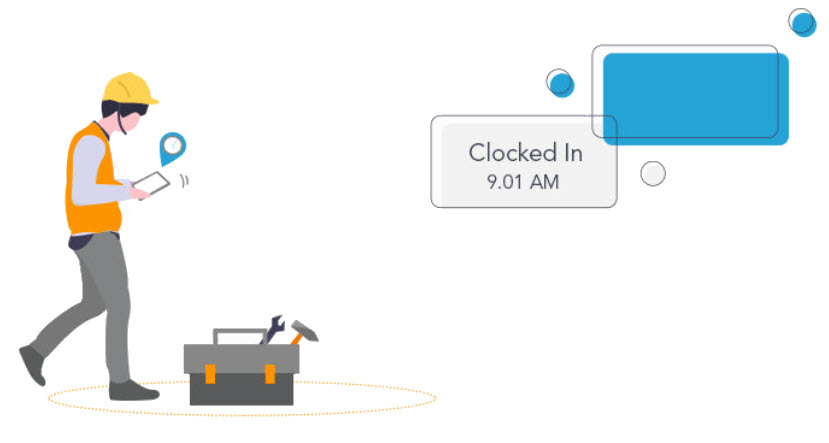

Set week and monthly budget for your sites and make sure never go over budget
Compare your actuals with your budget hours in one click


Document all workplace activities. Add comments and notes that took place at the job site, attach photoes , video and voice notes
With one click, workers can confirm shifts, clock in and out. Supervisors can do this for an entire crew in under a minute, with our bulk timesheet capability.
Group Clocking by Team or Subcontractor
ClickTime allows you to track your staff time in different ways that can fit your business .



Let Supervisors Clock Their Crew In & Out
Even if some of your employees don't have smartphones, you can still track their time and costs in ClickTime. With our group clock-in feature, supervisors and project managers can clock employees in and out with just a few clicks.
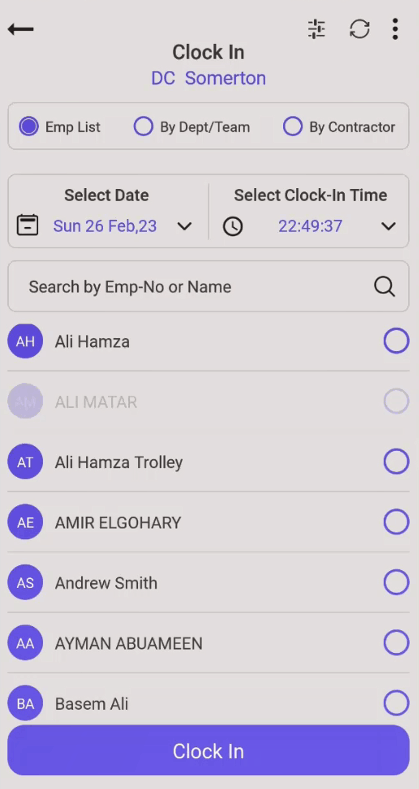

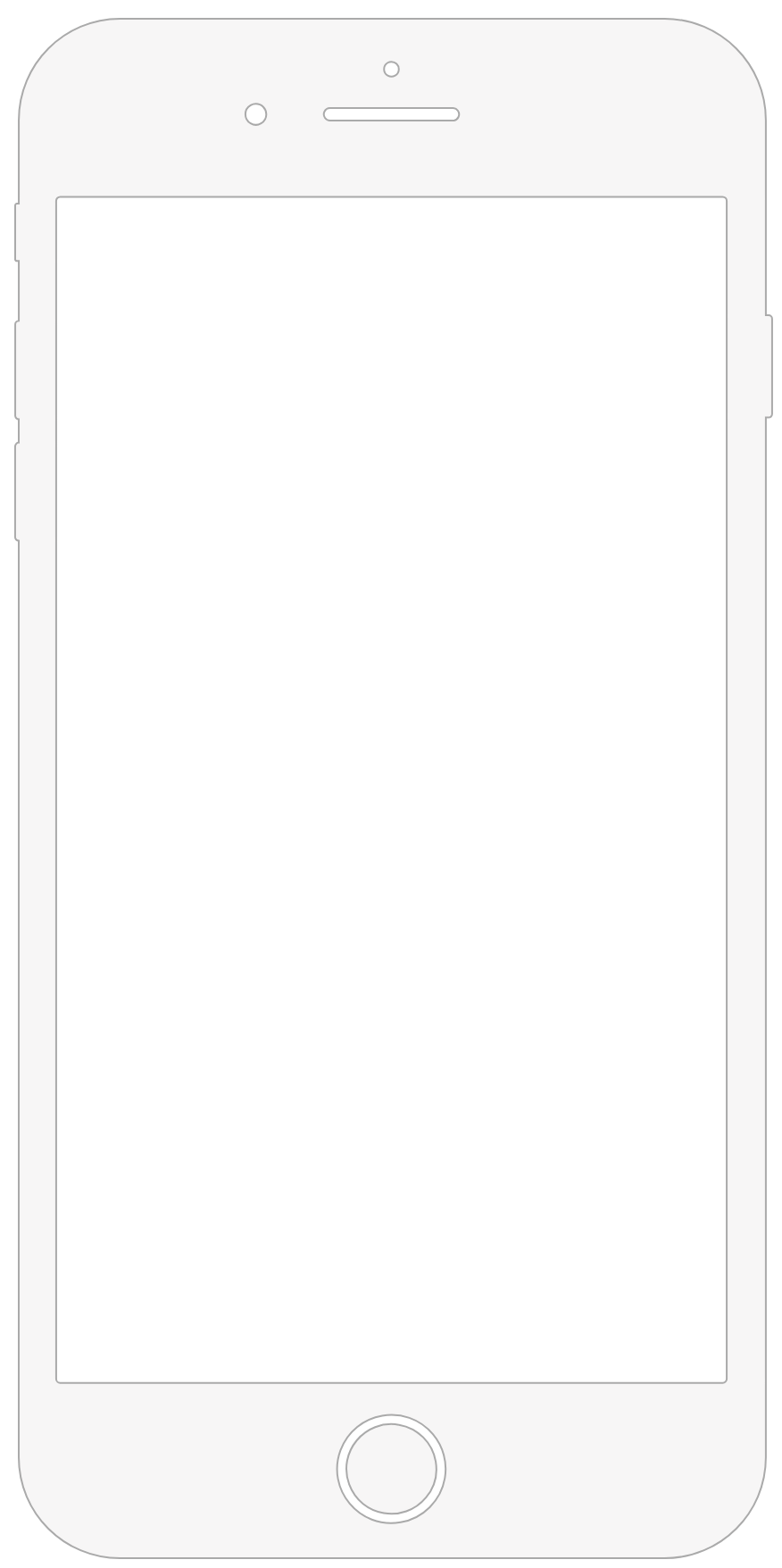
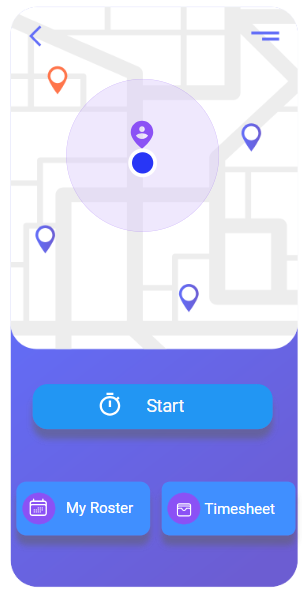
Restrict where employees can and cannot clock in and out from. By setting a geographical Geo Fencing for the job site, employees are only allowed to clock in or out from the specified GPS location.

See how much time your staff contractors spend on each site

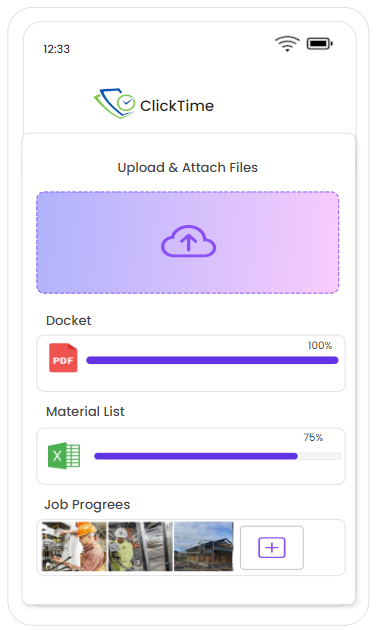
Get you employee or supervisors to attach documents, images & dockets.
captured & uploaded images are stamped with date, time GPS & location details
Upload images & Documents Any Time Anywhere
Turn any tablet or smartphone into a professional time reader
Use Group Clocking feature to clock in and out large number of staff at once.




QR Clocking
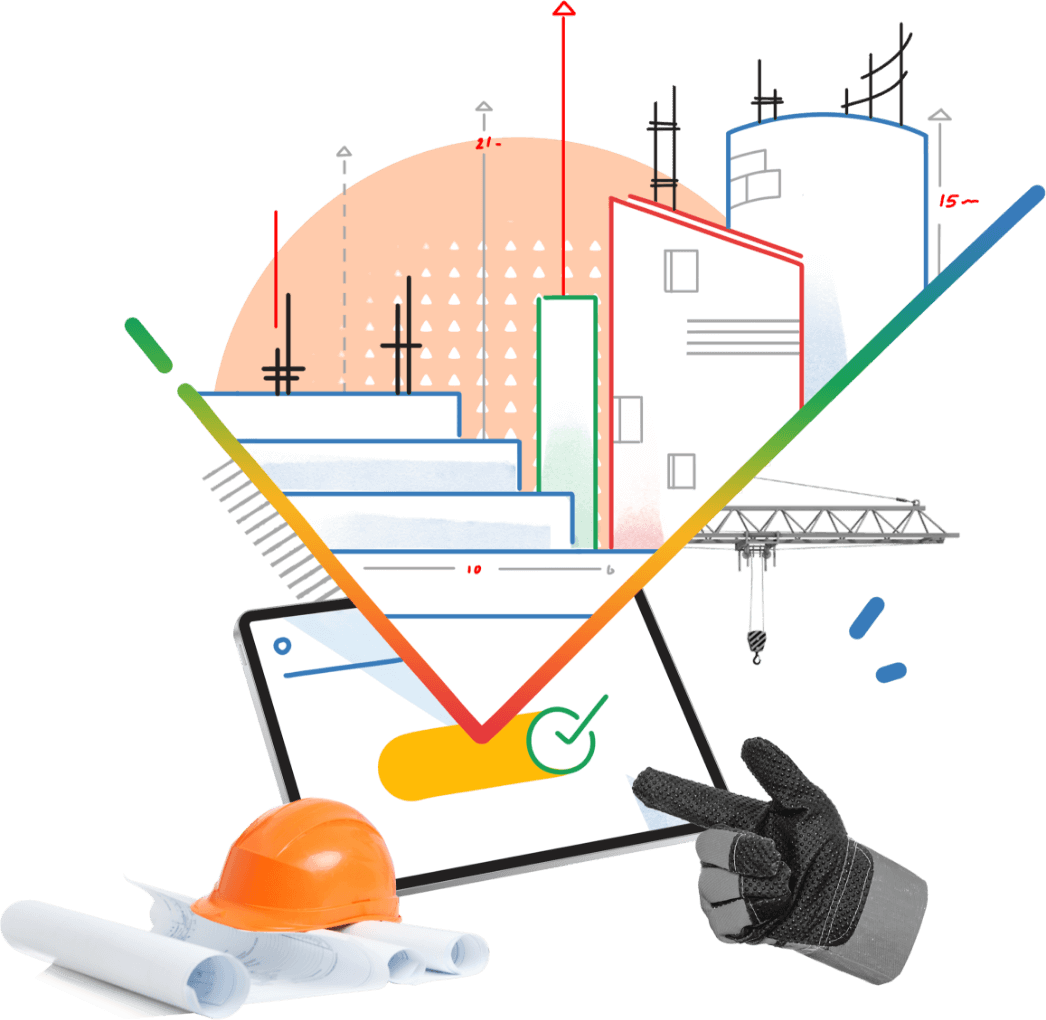


Efficient Timesheet Collection and Payroll Processing
Streamline timesheet collection from all your staff and contractors in the field. Accelerate payroll processing and ensure accurate, seamless payments for your contractors
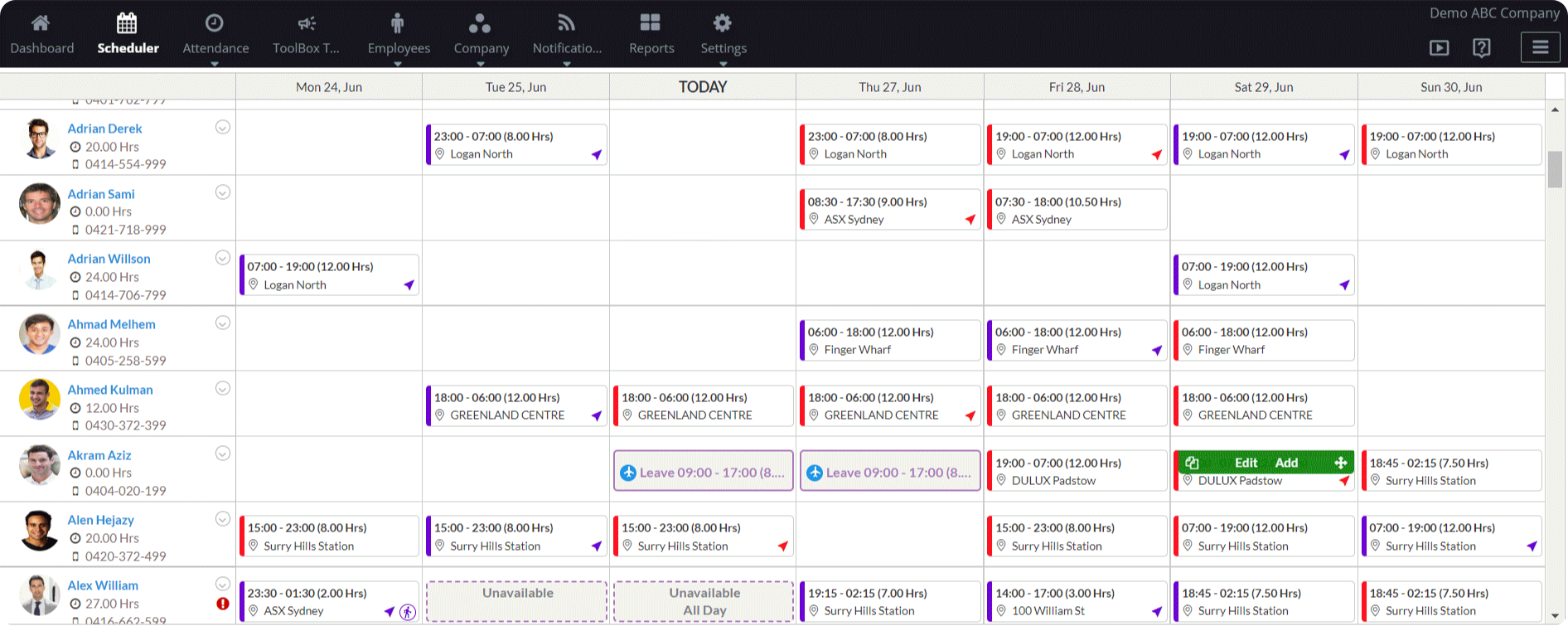
Manage Your Construction Roster and Workforce the Smarter Way
Schedule the right people for the right jobs


See where your workforce is and where they’re going next


Set Auto break time deduction rules on each job site
Compare Hours
Never Go Above Budget
Location Overview
BreakTime Rules
Smart Workforce Allocation