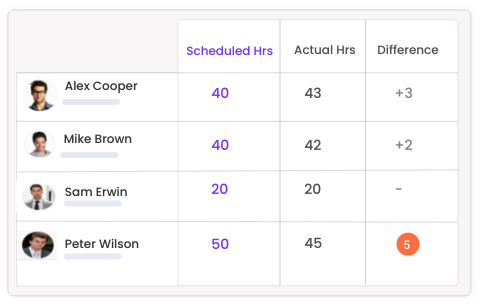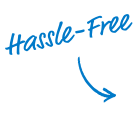040 489 1318
Home
|
5 Belomore St, Level 4 Unit 4. Burwood NSW

About ClickTime



0404 891 318

2018 All Rights Reserved. "ClickTime" is registered trademark
Address

Features


WorkTimeManager has officially rebranded as
ClickTime
Employee Time Tracking
With our time tracking options, you can significantly streamline the process of reviewing, verifying, inputting, and analyzing employee timesheets
Time Off
Simplify Payroll and Budgeting
Run custom reports, or export everything to Excel. Our Payroll Integration accepts most common software, making it simple to run payroll.
Easily track time-off requests with our system that allows employees to book or request time off. We support paid and unpaid time off
Flexible Punch Options
Make ClickTime work for your business, you can enable employees to use mobile clock in and out, , QR Codes , crew clock in or manual timesheet input.
Time Clock Software Features To Help You Manage Your Employees’ Time
Notifications
OT Calculations
PTO/Sick/Vacation
ClickTime cross-checks scheduled hours for all team members, promptly notifying managers of early, late, or missed clock-ins and clock-outs. Ensure seamless operations and meeting client commitments
Create your own custom rules. your OT Calculations are done correctly. These Overtime Types include daily & weekly rules. 40 hour Work Weeks, California Overtime, No Overtime, and 38 Hour Work Weeks.
Administrators and Manager’s can add PTO for their employees. You have the flexibility to approve PTO as employees request it. Upload Medical Leave Attachment
Automatic Breaks
Configure break time rules effortlessly with ClickTime. Our automatic breaks feature accurately tracks your employees' breaks. Simply set the parameters for when breaks should occur and how long they should last. ClickTime takes care of the rest, automatically deducting break time from employee punch clocks
GPS & GeoFencing
Looking to monitor employee time at remote sites? Our GPS tracking feature enables you to gather GPS data from your team. You have the flexibility to make this feature optional or required. Opting for the required setting ensures that employees must share their GPS location before punching in.
Time Card Approvals
Employees submit their timesheets, which managers then review, adjust, and approve. This process ensures time cards are accurate before being sent for payroll processing, minimizing errors and ensuring smooth operations.
Payroll Integrations
Integrations make your life easier, so we have payroll integration up with several providers including QuickBooks, Keypay, MYOB and ADP to help make your experience with ClickTime more seamless. Don’t see yours on the list? Let us know!
Custom Timesheet
Capture every detail and gain more valuable business data with a more detailed look at how your team spends time
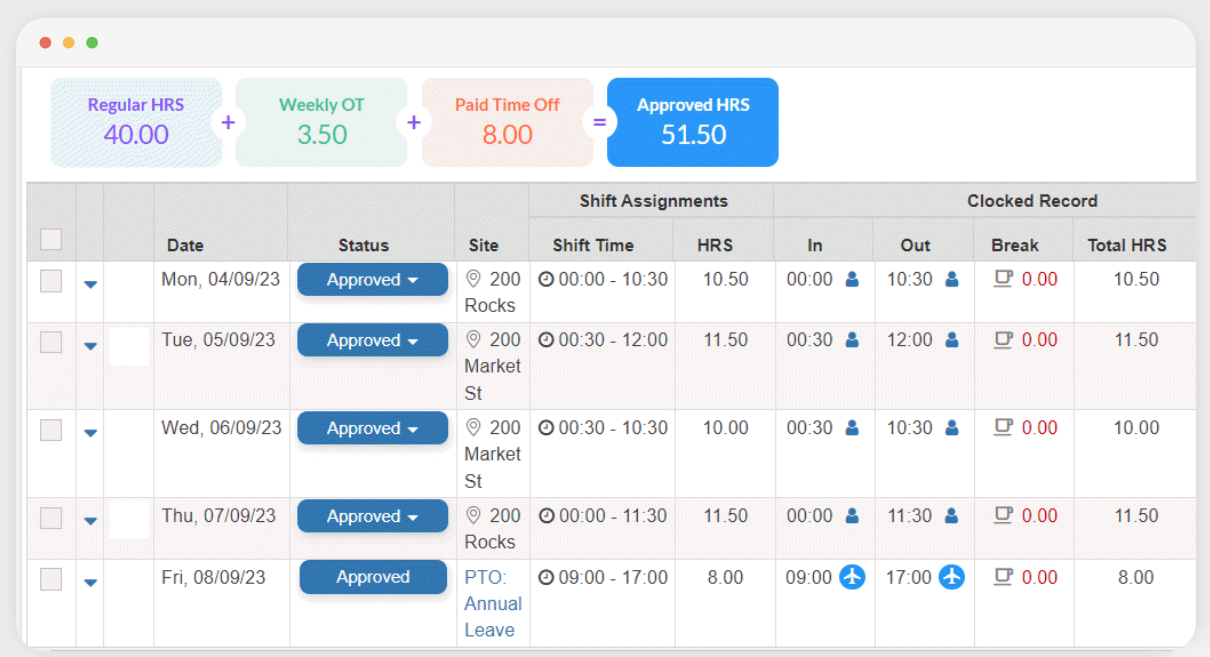
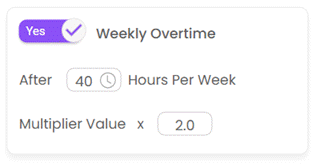
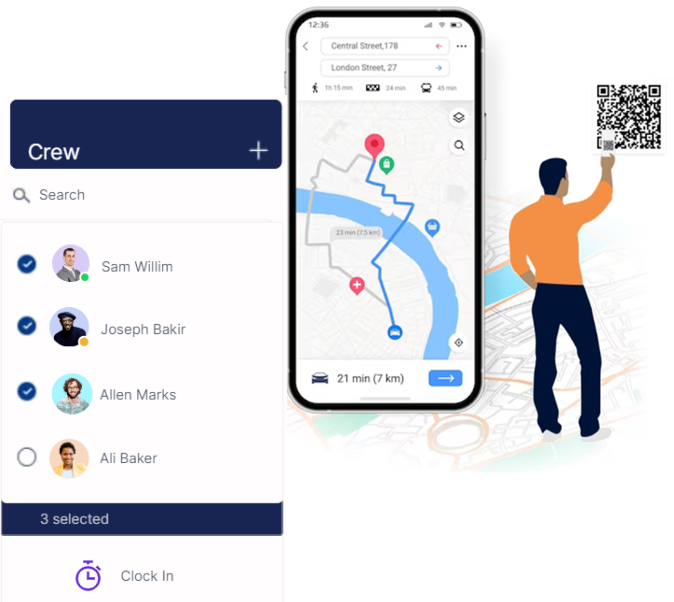



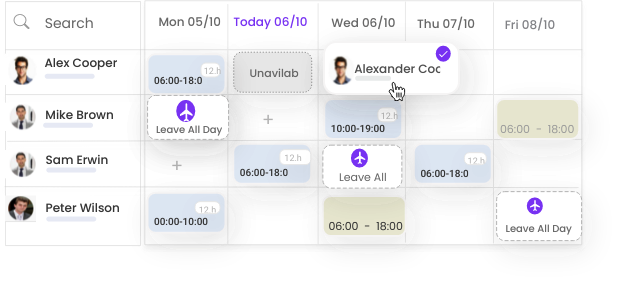
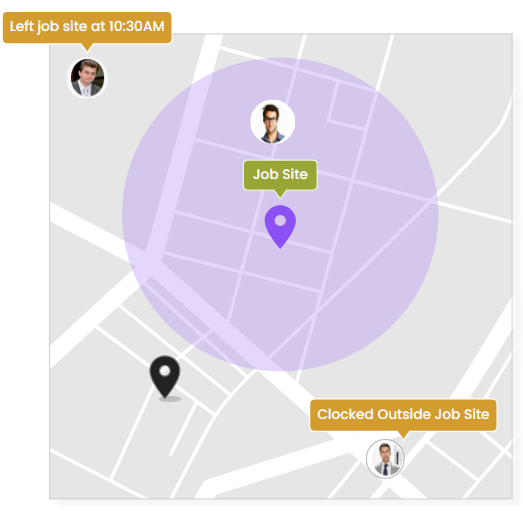
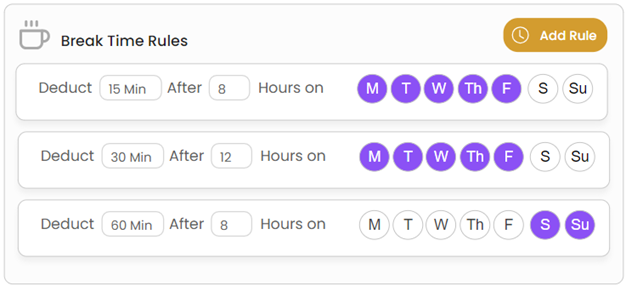
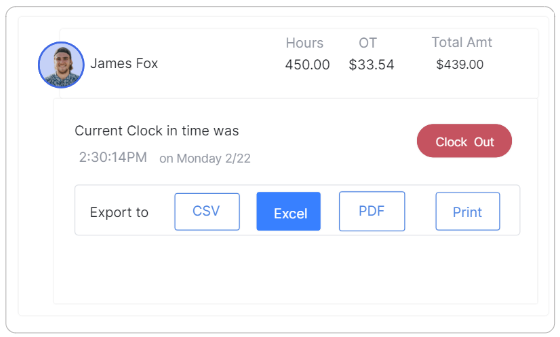
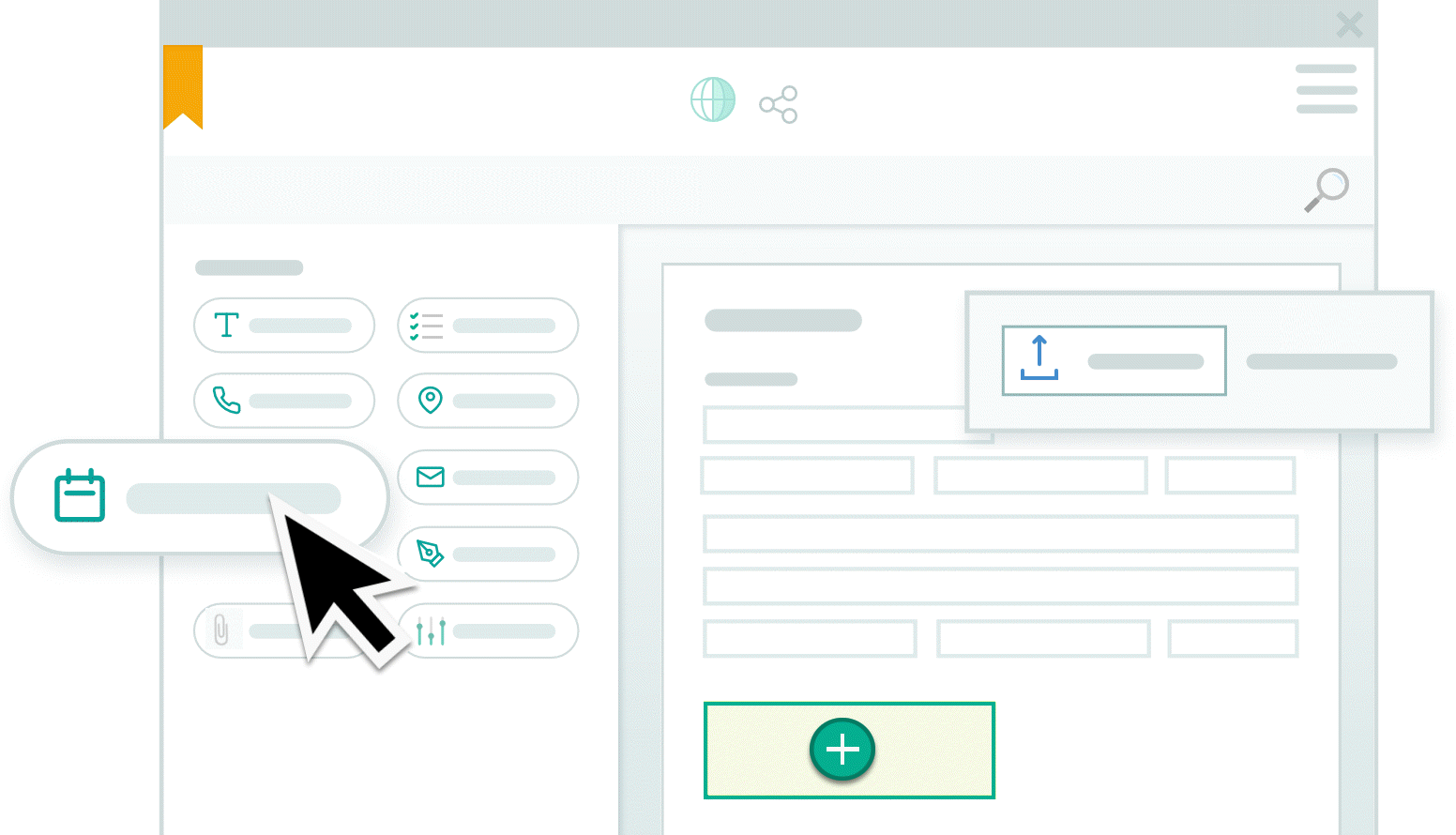
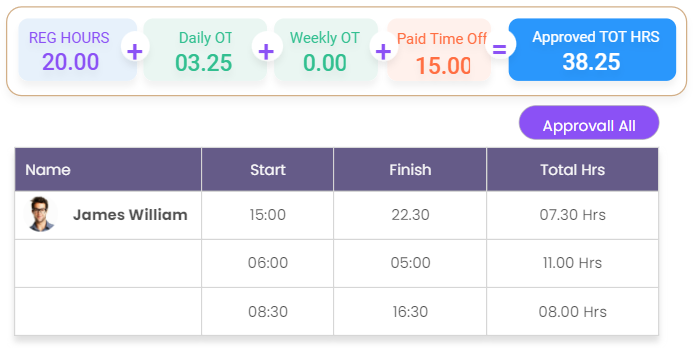
managers can efficiently manage teams across different geographic locations, ensuring seamless coordination and productivity
Multi-Site Workforce Management
Stay Connected Anywhere, Anytime! With the ClickTime Admin App, managers can oversee their business operations right from their fingertips. This fully-featured app is designed for managers and supervisors to efficiently manage their teams from anywhere.
Manage Operations From Anywhere
Make Smarter Decisions with Dynamic Reporting. Customize reports to fit your needs and gain insights using real-time data and live dashboards. Access key metrics instantly, collected seamlessly from remote sites, for a thorough understanding of your business operations.
Dynamic Reports & Live Dashbaord
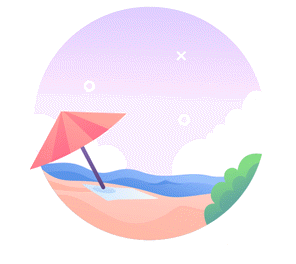

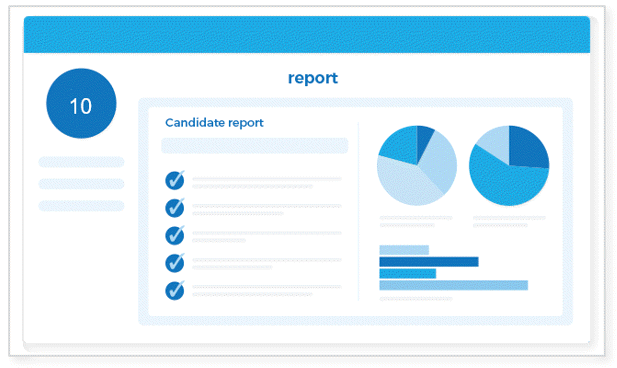
Operational Reporting
Timesheet Reporting
Compliance Reporting Reporting
Financial Reporting Reporting
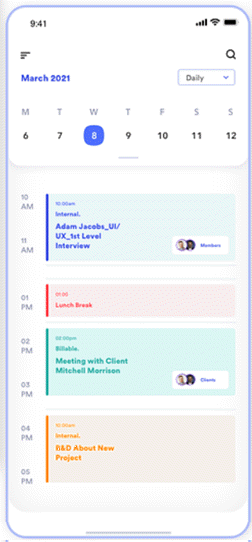
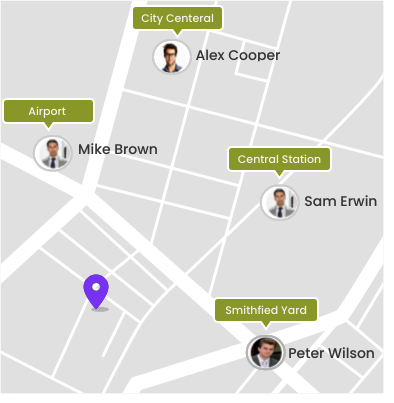
Customize your clock in and out times to align seamlessly with your shift schedules, job site working hours, or opt for standard rounding. With ClickTime, you have the flexibility to tailor your time tracking to suit your unique business needs
Timesheet Rounding
Staff Hours Management Tool
Take complete command over your workforce's scheduling and hour analysis with ClickTime Shift Management Tool and Employee Hours Tracker App
Auto Clock Out & Auto Approvals
Less administrative work with rule based Auto Clock Out & Auto Approvals. Set the rules & let ClickTime do the job.