
040 489 1318
Home
|
5 Belomore St, Level 4 Unit 4. Burwood NSW

About ClickTime



0404 891 318

2018 All Rights Reserved. "ClickTime" is registered trademark
Address

Features


WorkTimeManager has officially rebranded as
ClickTime
Approve matching timesheets in bulk
Approve Timesheets
Users submit their timesheet, Project managers will receive an email with a link to review and approve the timesheet.

•Compare roster with timesheet, Spot and highlight conflicts.
• System will process and find matching Roster & Timesheet records automatically for you. Save time ! Approve all matching records in one click.
• System will find and highlight none matching records. The system will spot and highlight the difference.
• View timesheet and rostered hours side by side.

Compare Timesheet with Roster Hours
•Compare roster with timesheet, Spot and highlight conflicts.
• System will process and find matching Roster & Timesheet records automatically for you. Save time ! Approve all matching records in one click.
• System will find and highlight none matching records. The system will spot and highlight the difference.
• View timesheet and rostered hours side by side.

Compare Timesheet with Roster Hours
•Compare roster with timesheet, Spot and highlight conflicts.
• System will process and find matching Roster & Timesheet records automatically for you. Save time ! Approve all matching records in one click.
• System will find and highlight none matching records. The system will spot and highlight the difference.
• View timesheet and rostered hours side by side.

Compare Timesheet with Roster Hours
•Compare roster with timesheet, Spot and highlight conflicts.
• System will process and find matching Roster & Timesheet records automatically for you. Save time ! Approve all matching records in one click.
• System will find and highlight none matching records. The system will spot and highlight the difference.
• View timesheet and rostered hours side by side.
View comparison data, timesheet and roster hours side by side.
•Compare roster with timesheet, Spot and highlight conflicts.
•System will process and find the matching records automatically. Save Time, Approve all matching records in one click.
•System will find and highlight none matching records. The system will spot and highlight the difference

When changes need to be made, managers can adjust an employee’s online timesheet before it goes to payroll, reducing the need for retroactive payroll adjustments.
Revise employee timesheets


Are you processing hundreds of timesheets each week? If all timesheet matches what was rostered, you can approve the shifts in bulk with a couple of clicks

Reject Timesheets
Found error in time, reject it and the timesheets are sent back to the user to correct errors and resubmit the timesheet